Get Instagram Client ID and Client Secret
Keycloak:
Keycloak is an open-source Identity and Access Management (IAM) solution developed by Red Hat. It provides robust features for user authentication, authorization, and single sign-on. Keycloak simplifies identity management in applications by offering secure and scalable solutions for user authentication and access control.
Instagram Developer Platform:
The Instagram Developer Platform allows developers to integrate their applications with Instagram's features and data. By creating a developer account and registering an application, developers can obtain credentials such as the Client ID and Client Secret, enabling them to implement social login and other interactions with Instagram users in their applications.
Purpose:
Instagram Client ID and Client Secret is required to communicate with Instagram API. This is required to setup Instagram as an Identity Provider.
Steps to obtain Client ID and Client Secret is as follows:
1. Login into your facebook developers account. Here is the link: https://developers.facebook.com
2. Then create a new app. Select "My Apps" from the menu and then click "Create App". Name you App and provide email id and name.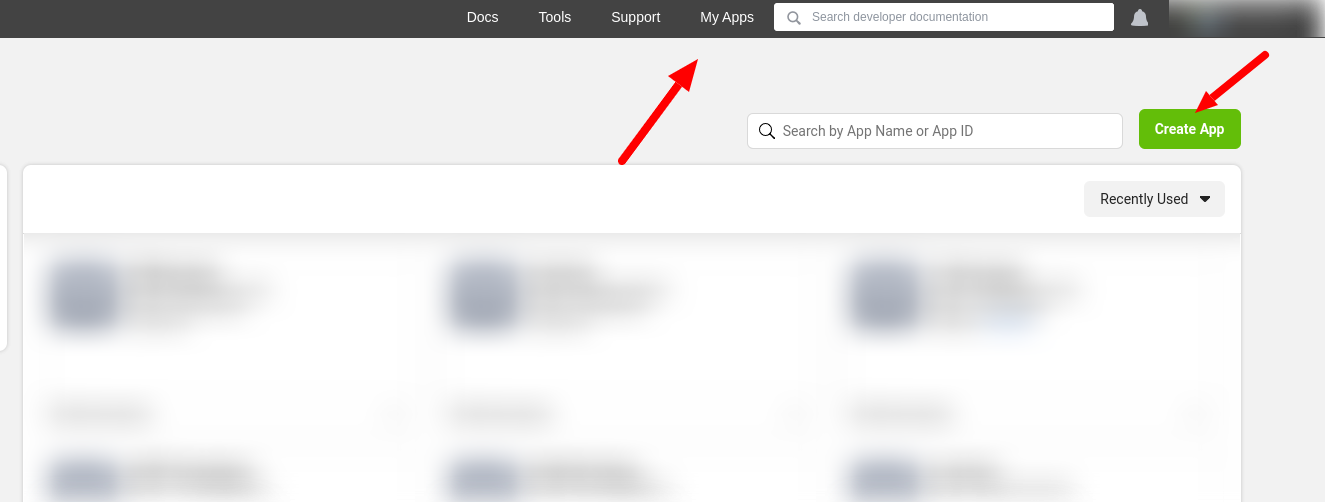
3. Now, login into your Instagram account or create and account. You must be registered with Instagram to get a Client ID and Client Secret.
4. Now go back to your Facebook app and then click on App Settings->Basic then on scroll to the bottom and click Add Platform button. Then on the popup choose "Website". Then enter your website url and other details and then press save changes.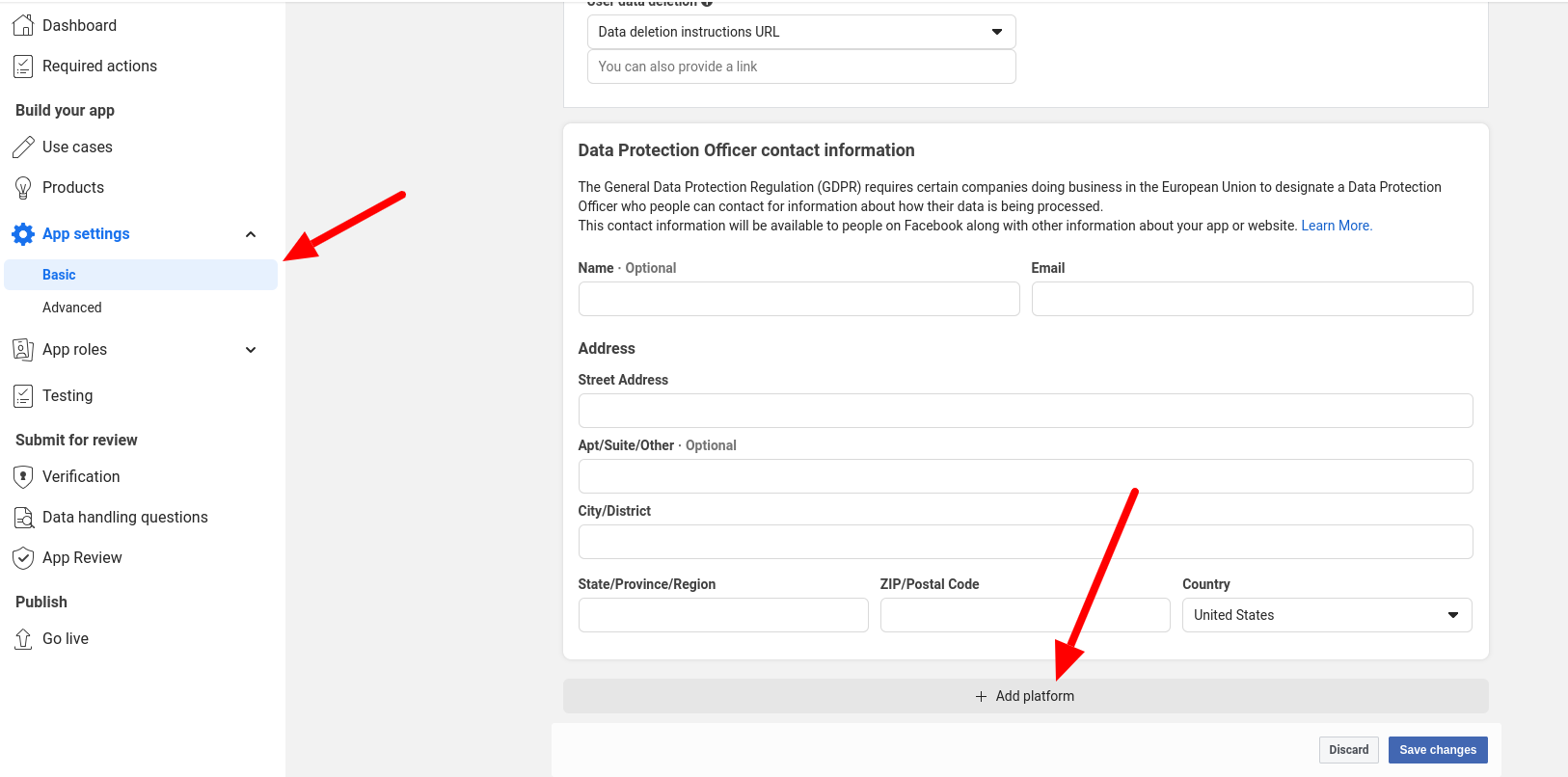
5. Go to app your app dashboard then click on Add Product from Products section. Then choose Instagram Graph API product. You’ll need Basic Display, click Create New App.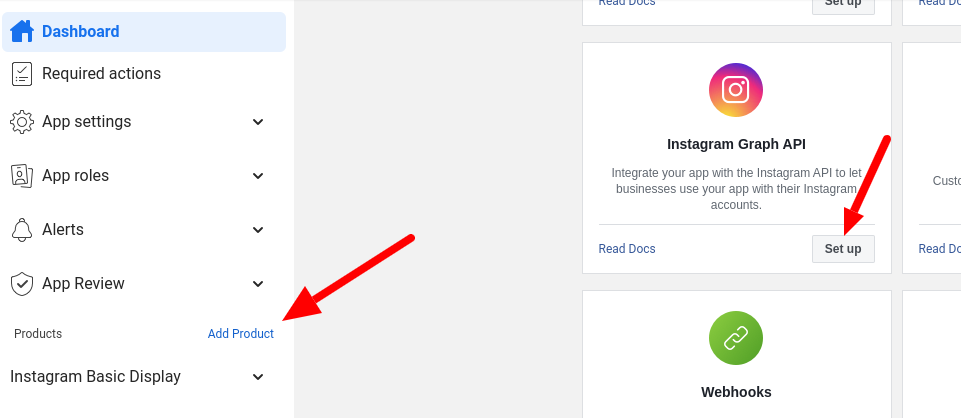
6. After completing this step, you’ll finally get your Instagram App ID (or client_id) and App Secret (or client_secret). To use them, you’ll have to configure some of the settings.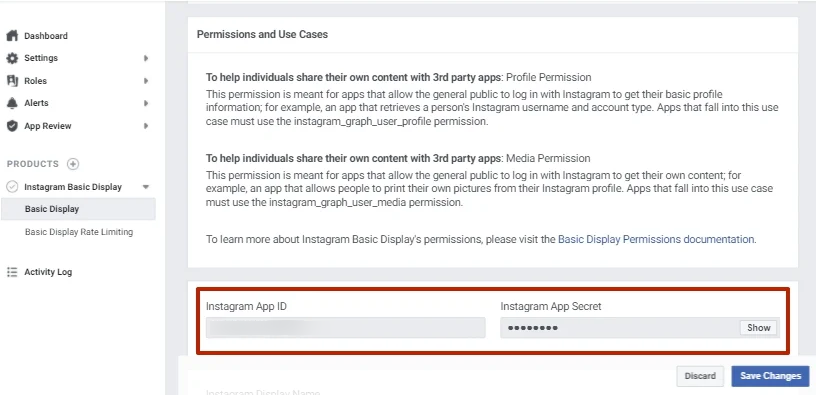
7. Fill in all the required fields by following the below explanations:
- Display Name - the name of the app you have just created.
- Valid OAuth Redirect URIs - your website URL.
- Deauthorize Callback URL and Data Deletion Request Callback URL - type in your website URL once again. You’ll have to change these fields’ entities later, but by now it will be enough to have this info for testing purposes.
- App Review - ignore this section for now since we are not going to go live with our created app.
8. Go to Roles tab and scroll down to the Instagram Testers section. Click Add Instagram Testers and enter your Instagram account’s username. Send an invitation.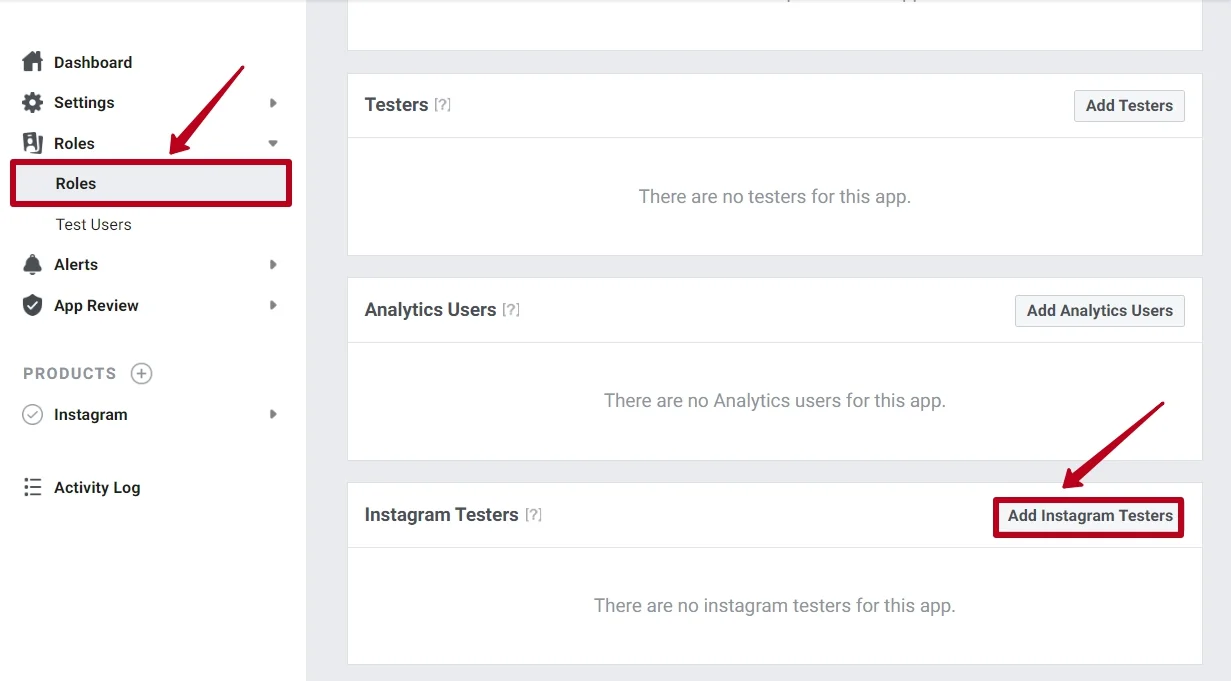
9. Accept the invitation in the settings of your Instagram account. Navigate to the Apps and Websites section, choose Testers Invites and click Accept.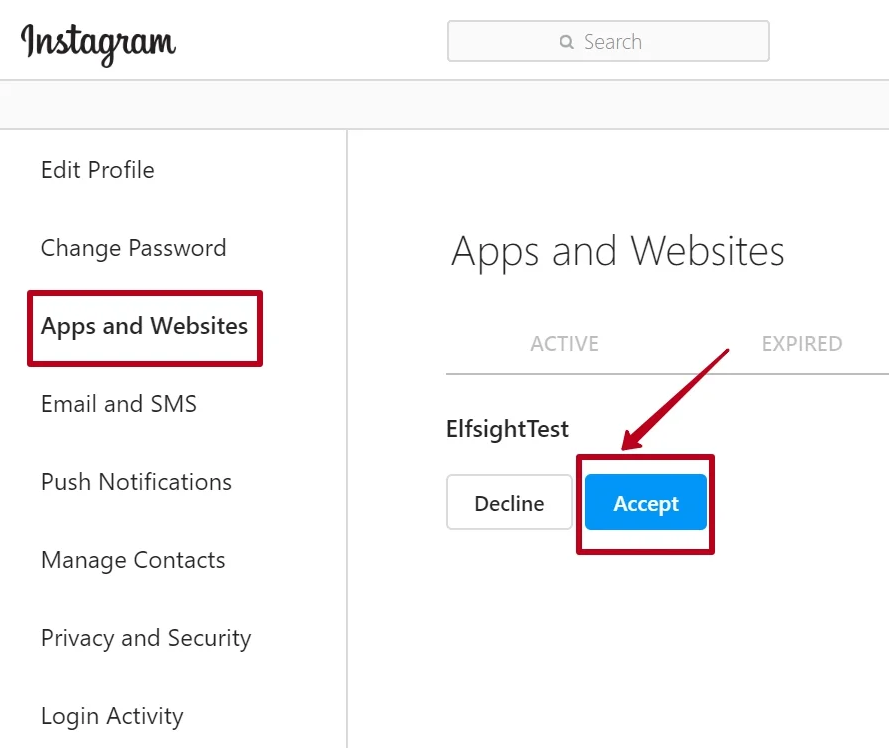
10. The next step is to authorize your new test user and, finally, get Client ID and Client secret.
That's it. You have obtained Instagram Client ID and Client Secret. Congratulations!!!!!!
